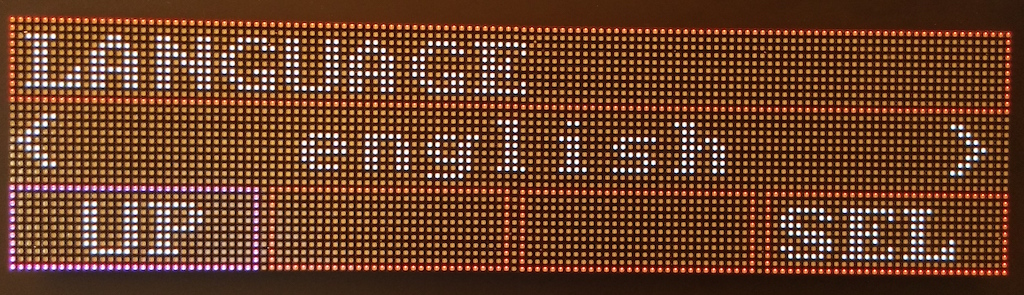The firmware for the new version 2 (rgb) features a completely refactored setup menu. Menu can be accessed via remote control or via menu button (backside of the controller board).
To enter the menu simply press “EQ” on the remote control or press the button for more than 1,5 seconds.
For button control of the menu there is always one of the four functions on the lower bar highlighted:
Short button click moves highlighted button to next, intermediate click activates current button, long click leaves menu.
With the remote control you can use the number buttons as arrows to navigate, so 4 and 6 go back and forth, 2 goes up and 5 selects. Whenever a value can be increased or decreased use the plus and minus buttons on the remote repsectively.