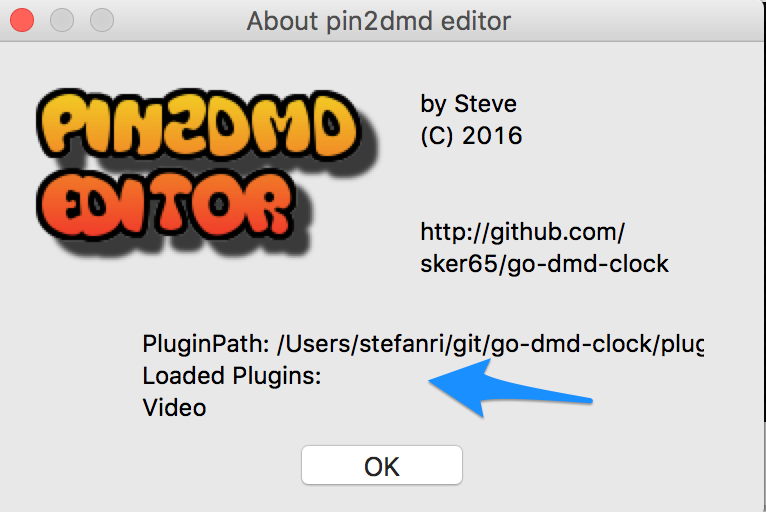Latest version of the editor (1.0.23 and newer) features a plugin feature that makes it easier to extend and distribute new feature with the editor. First feature that comes as a plugin is video support.
Plugin howto
Just create a plugins directory just in the same directory where the editor was copied / installed. Then download and extract plugin zip archives just into that plugin directory.
Ready to use plugin directory contains a couple of jar files.
About window
About window shows plugin path and loaded plugins, when successfully installed.
Video plugin
Video plugin package is split in one platform independent zip archive and one platform depend zip. Please download both and extract them into the plugin directory.
You will find plugin packages here:
With video plugin you can just load arbitrary video files into the editor. You have to use a property file like this
base=/Users/stefanri/Downloads birds.type=VIDEO birds.path=Pixar_For_the_birds.3gp birds.start=10 birds.end=700 birds.clipy=12 birds.clipx=0 birds.scalex=0.75 birds.scaley=0.35 birds.mutable=true
The supported operations for this plugin are:
- clipping: see clipx, clipy
- scaling: se scalex, scaley
- start and end markers.
Video support in the editor is still beta. so no warranty right now. Also note that newest ani format version 3 is using compression, that is not yet supported by latest released firmware.