I recently baught a very cheap development board from a chinese seller on aliexpress. It is based on a st mirco controller stm32f407vet6 and has a couple of periphery devices already on board like sdcard reader, usb connector and also rtc support with battery already in place.
Just look at aliexpress for stm32f407vet6 an you get lots of results for boards around 10$ like this one.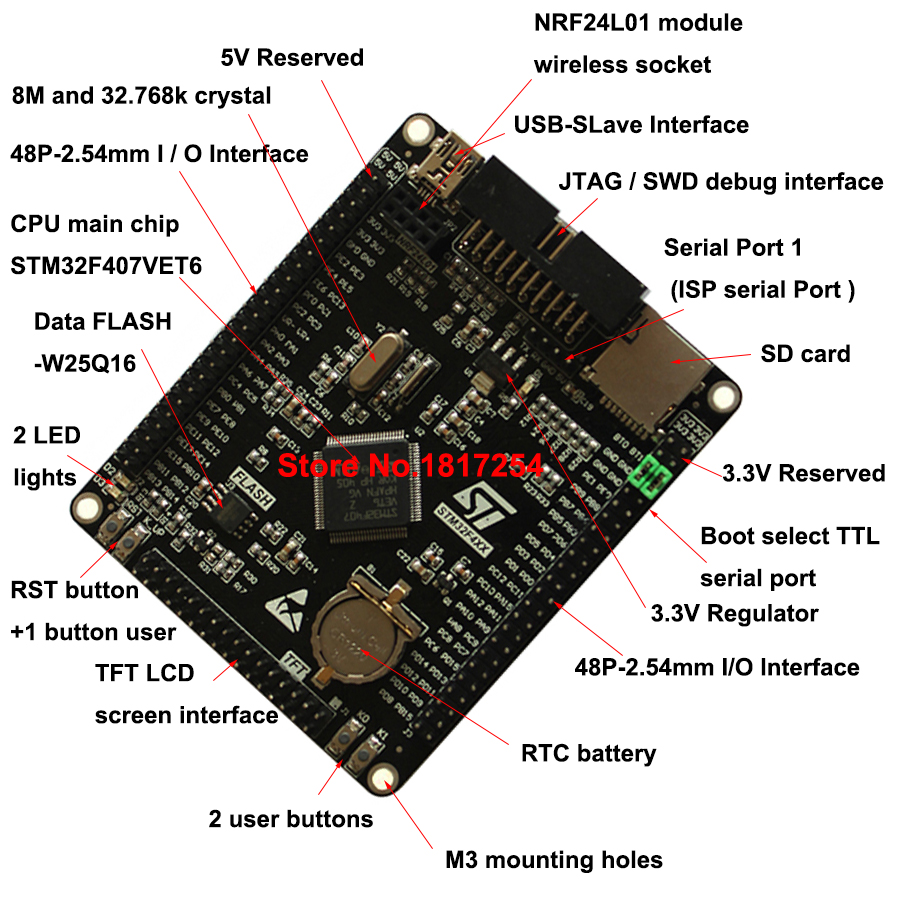
So I did a little research about technical documentation about that board and adjusted the actual firmware for the godmd stm32 version (rgb version). You can find the first functional release attached to this article and I will continue to release versions for this board at https://bintray.com/sker65/godmd-stm32/.
If you want to build a goDMD with this kind of development board, you simply need a custom cable or connector, that connects some of the board headers with the hub75 connector of the panels.
Hub75 pinout looks like this: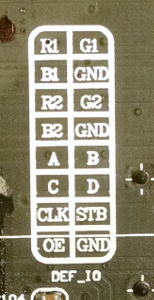 with R1 being pin 1 of the connector.
with R1 being pin 1 of the connector.
Connections needed:
HUB75:
OE = PA7
RGB Data (R1/G1/B1/R2/G2/B2) = PA0 – PA5
CLK = PA6
STB/Latch = PE11
Row A/B/C/D = PE7 – PE10
If you want additionally sensors / remote control connected use:
DHT Data: PE5
IR Data: PE6
PIR Data: PC0 (zero)
And that’s basically it. Very cheap possibility to build a complete goDMD. Of course you need panels, power adapter and a case (see shop offers).
I’m also currently working on a new integration of wifi also for this board, but this needs some improvements on the firmware.
I’m currently working on a simple shield for that kind of board, that makes it even simpler to connect the panels with the board and the PSA. I will provide the gerber files as well, so you can either get a shield on your own or maybe I will offer some in the shop.
Nightly / Snapshot builds for this board can also be found: https://bintray.com/sker65/godmd-stm32/Firmware-VET6
Attachments:
- Firmware for this board: godmd-stm32vet6-v1.02.bin
- Eagle files for a shield: vet6-shield



50 Antworten auf goDMD with simple stm32f407vet6 board